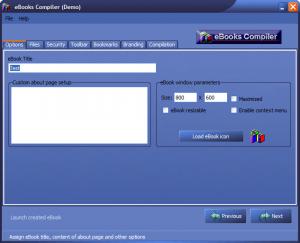eBooks Compiler
1.0
Size: 2.5 MB
Downloads: 6210
Platform: Windows (All Versions)
If you wish to explain a program's functionality or publish "how to" materials, creating an eBook would be an excellent choice. Once your documents are complete, you can use eBooks Compiler to create your eBook in one or two minutes. The software's straightforward design makes it quite easy to prepare your documents, create bookmarks, navigation buttons and more.
The software is free to try, with a few limitations, but its core features are fully functional. It can be installed in a matter of seconds and it works on all popular Windows platforms. eBooks Compiler does not ask for too many resources or any additional tools, so you can run it even on outdated machines.
Although there are various tutorials available, you only need to explore the interface for a minute to figure out its controls. You have to go through several steps to create an eBook. The application allows you to go from one step to another by clicking Next and Previous buttons, just like a wizard, but you can also jump to a specific step, by clicking one of the navigation tabs, on the same interface.
Besides naming your eBook and customizing its "about" page, you can also set up its size and choose its icon. The next step involves targeting your HTML, Javascript or other types of files, adding them to a page list and assigning a start page. It is also possible to enable and customize navigation buttons, for back, forward, home and so on, a printing option and others.
If you intend to sell your eBook, you may create user IDs and assign unique serial numbers to each ID. You can either type a serial number yourself or click a button and let the program generate one automatically. eBooks Compiler comes with a built-in branding utility as well, which can be used to generate serial numbers of your eBooks, create custom tags and more.
When your settings are complete, you may proceed to the last step, where you only need to specify the output paths and name. Additionally, you can choose a compression method, if you want to create your eBook faster or slower, but with a higher quality.
Pros
eBooks Compiler gives you the possibility of creating eBooks as fast and easy as possible. It allows you to assign unique serial numbers to user IDs, create bookmarks, brand your product and more.
Cons
There are no serious drawbacks to mention. Thanks to eBooks Compiler's easy to understand functionality, it does not take more than two minutes to create high quality eBooks.
eBooks Compiler
1.0
Download
eBooks Compiler Awards
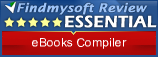
eBooks Compiler Editor’s Review Rating
eBooks Compiler has been reviewed by Frederick Barton on 15 Aug 2013. Based on the user interface, features and complexity, Findmysoft has rated eBooks Compiler 5 out of 5 stars, naming it Essential